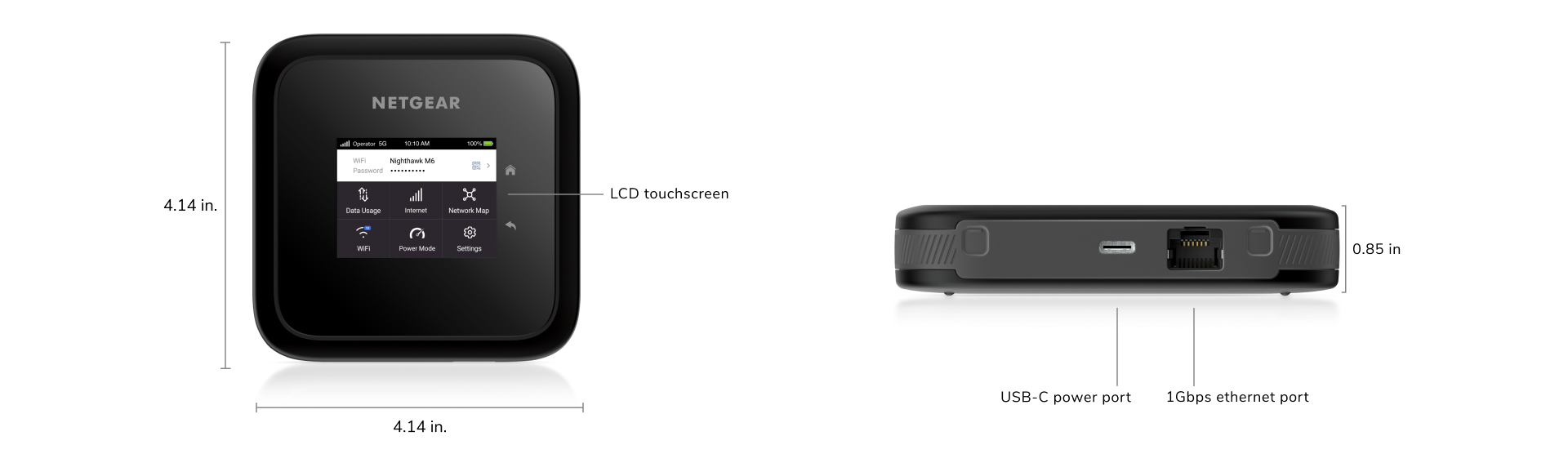Staying online can be a challenge for busy professionals, so EI thought giving this top-of-the-range mobile internet solution a test run would be a useful assessment of what these types of products can do. EI Editor Daniel J Sait took the Netgear Nighthawk M6 PRO for a spin.
Integrators by nature are often on the move, on-site, visiting clients, then away from work wanting to make the best of downtime. A big part of doing this successfully is remaining online. On-site can be a challenge. Working somewhere remote? You might not have the mobile signal to communicate effectively. On a business trip? The same applies. At play, even though it is nice to have a break, still being able to communicate is vital for those running a business. Enter products like the Netgear Nighthawk M6 Pro Wi-Fi Router, designed to do just that.
This is Netgear’s top-of-the-range model for the Nighthawk series and offers both 5G mobile broadband and Wi-Fi 6E technology, allowing the unit to create its own Wi-Fi network using the 6.0GHz frequency band as well as the 2.4GHz and 5.0GHz bands used by Wi-Fi 5 and Wi-Fi 6 routers. The M6 also offers the option to connect directly for high-speed wired connections using Ethernet or USB-C. The built-in rechargeable battery is rated for 13 hours, but this will obviously depend on usage scenarios. A built-in mains adapter means that where there is power, it can top up or power itself directly. The maker says the M6 can support as many as 30 devices at once.
One of the first things you notice is the size of the product. You really can just carry it around in your pocket or throw it in a work or travel bag without being burdened (105mm on either side, 21.5mm thick, weighing 256g). It also feels sturdy. We did actually drop it a couple of times (sorry, Netgear), but the unit did not seem to mind and carried on working with no fuss. Getting started is simple: remove the back to install the battery and your chosen 5G SIM, power up via the USB-C connector, and you are good to go.
The M6 is designed to support international roaming across 125 countries, so it can cope with most trips. The 2.8in control panel provides plenty of real estate to access the main features, and one handy ability is a QR code on the home screen that allows connection for a smart device. To save power, the unit transmits its Wi-Fi on 5.0GHz as standard to provide compatibility with a wide range of devices. However, you can switch to 6.0GHz for devices that are Wi-Fi 6E capable. For those not capable of either, the router supports 2.4GHz. The unit can also send simultaneously on both 2.4GHz and 5.0GHz bands or 2.4GHz and 6.0GHz. We found that doing this drained the battery faster, as expected, but overall, the unit provides enough connectivity to handle most devices and needs, offering a good level of flexibility.
In buildings with patchy Wi-Fi, the unit can also connect to the available Wi-Fi and extend it by moving it to the struggling location. It is even possible to see this product being useful in projects where Wi-Fi extension is needed, but the budget does not allow for a full system re-do. In a domestic setting, the product can be set to either ‘Ethernet+Cellular’ or ‘Wi-Fi+Cellular’. This means the unit will automatically look for the home network but switch to 5G if the network drops below a given threshold. We all know that 5G coverage in the UK is far from ubiquitous, so handily, the M6 will drop to 4G automatically if it cannot find a 5G signal. Some products require you to do this manually, so that is a plus for the Nighthawk.

SIGNAL PROBLEMS?
For our unit, we used a 5G-capable data only SIM card from Vodafone on a contract and had a few other options from Three and Smarty ready. Experience shows that having multiple options pays dividends around the edges of networks.
Anyone who has sampled the delights of Wi-Fi on Britain’s rail network will know it is patchy. Particularly at peak times on a busy service, trying to get online can be a challenge. The network we tested with was Southern, travelling up to London for various appointments and interviews. We are happy to report that it did not put a foot wrong, allowing both phone and laptop to stay connected—not just for basic tasks but also bandwidth-hungry activities. Want to watch a bit of Netflix or listen to your Tidal account? We had no issues.
At home, your need for the Nighthawk should be relatively limited unless you are having a new fibre broadband system installed – the wrong wire is cut and you are without internet for 48 hours. Needing to stay online for work and play, we decided to take the Nighthawk up on its offer of connecting to 30 devices and be our internet for a few days. We were able to run a Sky Q system in two rooms and support general internet access for work and browsing with no problems.

SKYE’S THE LIMIT?
So far, so good. But what about a proper challenge? Away from work, EI likes to get out and about. Although there were no trips into Europe during our time with the Nighthawk, we did take it on a trip around the Scottish Highlands and the Isle of Skye. For this task, the unit was required to accompany us on foot and also had the chance to work with the 5G Pro antenna fitted to the official EI motorhome, made by Motorhome Wi-Fi.
There are places in the Highlands where there simply is no signal, so it was no surprise to encounter this on a few occasions—no fault of the unit. A fairer test was taking it to a spot with almost no signal to see how it performed. The spectacular location of Glen Brittle Campsite on Skye was ideal. One of the selling points of the place, apart from the scenery, pristine beach, and incredible night sky, is the fact that it is almost impossible to get a mobile signal. Guests are encouraged to embrace that fact and enjoy a ‘digital detox’. As laudable as that might be, we had other plans.
After a long day hiking and swimming, we wanted to watch Rob Roy on the motorhome’s TV via streaming. The Nighthawk managed it! With some help from the 5G antenna on the van, and although not the best picture ever, it was still a decent endorsement of the unit’s capabilities.
For busy people at work and play, it is a really decent solution. It is not the cheapest at around £450, but it has the chops to match its top-of-the-range status. Use it in your business and away from work and you will have a really reliable signal companion.

Netgear Nighthawk M6 Pro Specification
- 5G Mobile Broadband: 8Gbps (US); 4Gbps (UK)
- Wi-Fi: Dual-band Wi-Fi 6E @ 3.6Gbps
- Connectivity: 1x 2.5 Gigabit Ethernet, 1x USB-C
- Processor: Qualcomm SDX65
- Display: 2.7-inch LCD, touch-sensitive
- Battery: Up to 13 hours, 5040mAh Li-ion
- Dimensions: 105 x 105 x 21.5mm, 0.256kg